Automotive design studios are increasingly interested in introducing 3D polygon modeling techniques in the early stages of the design development, for quick exploration and review of different design variants, when there isn’t a strong need for the manufacturing-oriented accuracy typical of NURBS/Bezier CAD modelers.
With this perspective, UK-based The Foundry, maker of MODO and Nuke, in collaboration with online software shop Novedge, have produced a webinar that shows different concept modeling techniques using the advacend polygonal modeling tools of MODO 901.
The video is presented by Kevin Ketchum, who has worked in the automotive/concept design industry for many years, producing work for Ford, General Motors, Hyundai, Kia, Chrysler and Apple, among the others. After the video you can find summary of the techniques illustrated in the webinar.
In the 1-hour video Kevin introduces several different workflows for blocking out the basic automotive exterior forms.
Exploring shapes using Speed Forms
Starting from basic pre-made shapes, it is possible to add detail and features by subdividing the basic meshes, “sculpt” them by applying transformations on large areas, and easily create creases and character lines by adding weight to mesh edges, thanks to the PSub (Pixar subdivision) meshes.
Box Modeling
In the second example Kevin Ketchum demonstrates a more conventional approach, creating a 3D shape of a body using the so-called “box-modeling” technique, which consists in adding details gradually by inserting edges and loops and beveling/extruding mesh faces.
Among the distinctive features of MODO in this case are the good support for Ngons (faces with more than 4 edges), and the falloffs, a smart tool that allows to a gradual decrease the intensity of a transformation across a defined range.
3D modeling from orthographic reference drawings
In the third example the modeling process starts from the classic “blueprints”, a set of drawings showing the front, side, rear and top views.
In this case the overall form is already defined, and the modeling process has the goal of bringing those shapes in three dimensions, while at the same time working on some surface details and reviewing how light is reflected and how the more complex 3D transitions are resolved.
Retopology of 3D scanned surfaces
Another very interesting approach is to start from triangular meshes resulting from a 3D laser scanning operation of a physical model. Turning dense meshes into simple ones allows to achieve a good quality for visualization and to easily apply subsequent changes.
In this case MODO has a specific set of tools that allow to easily create a mesh with good polygon flow (the so-called topology) that is geometrically constrained on the reference mesh.
The same approach could be adopted for digital models created using sculpting apps like ZBrush, Mudbox or Sculptris.
In conclusion, this 1-hour video is very interesting -and not only for those who are using or are interested in using MODO: most of the principles presented can be applied, with some differences, to all the main 3D polygonal modelers like Maya, 3ds Max, Cinema4D, Blender etc.
The audio interview with Kevin Ketchum on MODO’s podcast
A very interesting complement to the webinar is an interview with the presenter, made by Brad Peebler, president of The Americas for The Foundry and one of the founders of Luxology, the original company behind MODO, recently merged with the Foundry.
In this interview Kevin gives many interesting insights on the actual automotive design process, which is something not easy to find.
Click here to listen to the interview on the Foundry’s website.
For more info about MODO 901 visit the official website or the product page at Novedge.
(Source: The Foundry, Novedge)




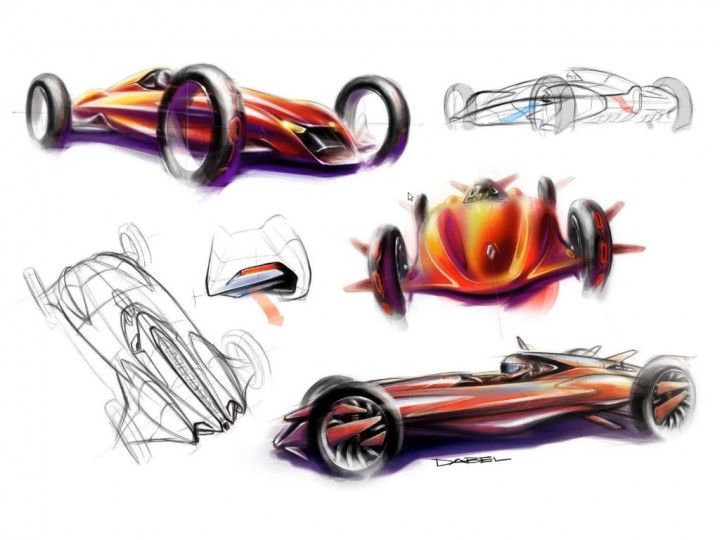
 share on Buffer
share on Buffer


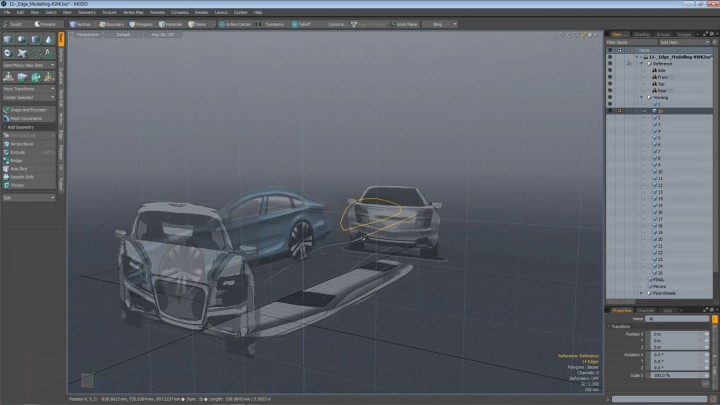
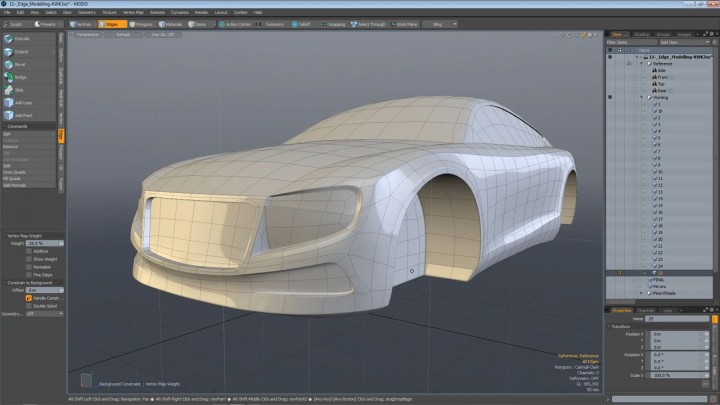
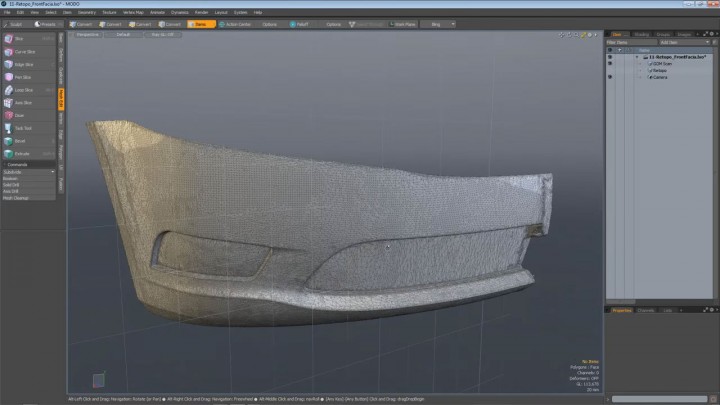
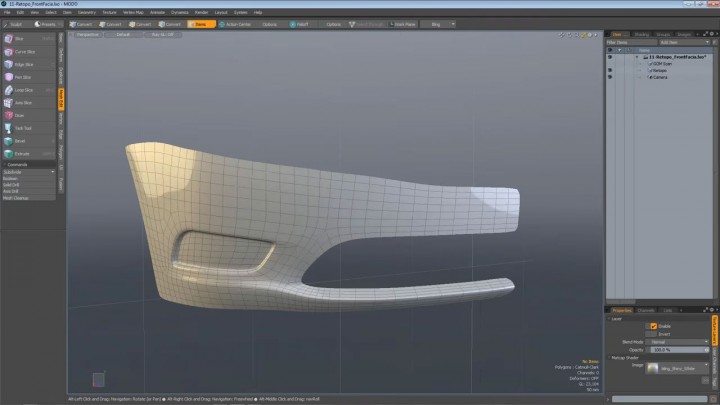









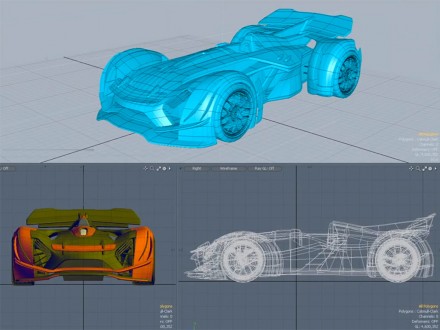










Comments